AN INTRODUCTION TO ACRONIS FILES CLOUD
Discover an easy-to-use file sync and share cloud solution for your staff & customers with Acronis Files Cloud. Designed exclusively for small to medium-sized businesses, Acronis Files Cloud is a great alternative to Dropbox Business with its enhanced security and data protection features that work on any device – be it desktop PC, tablet or mobile. Your staff & customers can securely store files and access them at any time with the ability to edit or comment on files directly from their Microsoft Word, Excel or PowerPoint mobile app. Easy to deploy and manage from a fully managed portal, Acronis Files Cloud can reduce your staffs & customer churn and boost productivity.
GREAT PRODUCT FEATURES FOR YOUR BUSINESS.

EASY-TO-USE INTERFACE
EASY-TO-USE INTERFACE
Acronis Files Cloud is so easy to use there's no training required for your staff, so they can start sharing files immediately
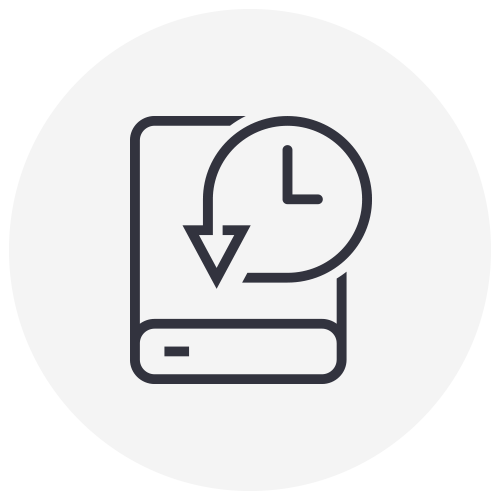
SYNC AND SHARE FROM SMART DEVICES
SYNC AND SHARE FROM SMART DEVICES
Support all major Apple, android and Windows smartphones and tablets so your staff's productivity will never be hampered when on the move
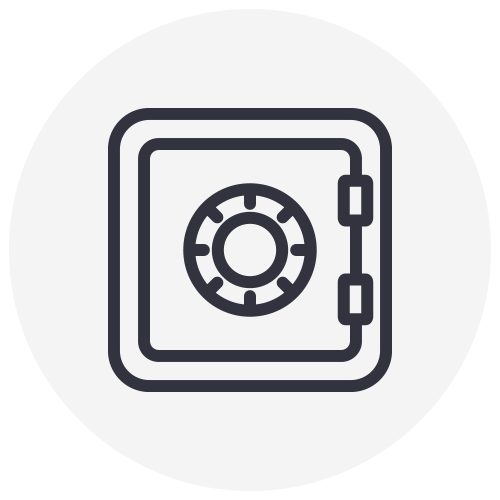
POWERFUL FILES ANNOTATION
POWERFUL FILES ANNOTATION
Edit or comment on files directly from popular office mobile apps and annotate PDFs to streamline and approve workflows
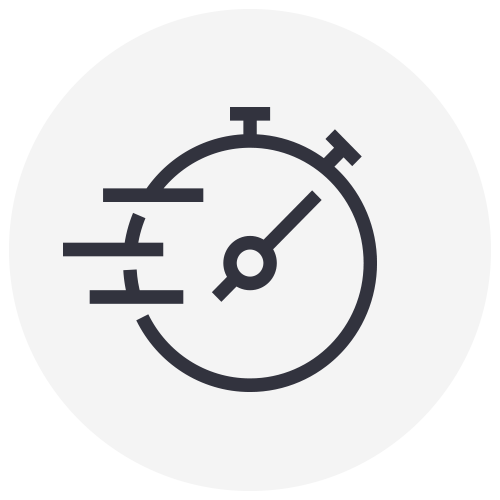
ENTERPRISE-GRADE AUDIT TRAIL & VERSIONING
ENTERPRISE-GRADE AUDIT TRAIL & VERSIONING
Experience a complete audit trail from beginning to end for data protection purposes and view the document's history with ease

INDUSTRY'S STRONGEST SECURITY
INDUSTRY'S STRONGEST SECURITY
With more stringent data protection and privacy laws, you can rest assured your files will be safe with Acronis over-the-air iron-device encryption methods

CREATE PUBLIC LINKS
CREATE PUBLIC LINKS
Your staff can let external parties view public links then attach an expiration date to it, keeping files secure
PRODUCT SELECTION
SYNC & SHARE 10GB
Sync, share and access from any device (web, desktop, mobile)
*Edit or comment on office files directly in mobile app
*Full support for MS Office mobile apps
*Create public links (with file expiration)
*View a complete audit log and transaction history
*Browse, restore and undelete deleted files
*No training required to use interface
SYNC & SHARE UNLIMITED
Sync, share and access from any device (web, desktop, mobile)
*Edit or comment on office files directly in mobile app
*Full support for MS Office mobile apps
*Create public links (with file expiration)
*View a complete audit log and transaction history
*Browse, restore and undelete deleted files
*No training required to use interface

OUR SERVICES
USEFUL LINKS
CONTACT US
WHERE TO FIND US
37 Caxton House, Northampton Science Park,Kings Park Road, Moulton ParkNorthampton NN3 6LG
BUSINESS HOURS
- Mon - Fri
- -
- Saturday
- -
- Sunday
- Closed
iComm Solutions is a trading name of iComm Communications Ltd. Registered in England and Wales. Registration No: 08771266.
ico. (Information Commissioners Office) Registration Number: ZA055756
All Rights Reserved | iComm Solutions
© 2024